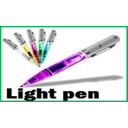Pointing devices are used for controlling a pointer cursor on the screen. The items to be entered are selected by either pointing to or clicking on them. Apart from the mouse, other pointing devices include; trackball, joystick, light pen and touch sensitive screens.
- The mouse
Is a device with two buttons (right and left buttons), a scroll bar that slides it on a flat smooth surface as desired. It is used to select the functions and items desired by clicking the appropriate mouse button. The mouse is used especially with software that provides a Graphical User Interface(GUI). Mouse can also be used for drawing graphics on the computer.
Types of mouse
- Standard mouse; The standard mouse or traditional mouse has a ball underneath, two buttons and an optional scroll button located between the left and right buttons.
- Optical mouse; Does not have any moving parts. It works by using a tiny digital camera.
- Cordless mouse; cordless or wireless mouse, is a battery powered mouse that uses radio or infrared waves instead of being physically connected to the system.
- Joysticks
Is an input device that looks like a gearshift lever that controls a pointer on the screen. It is purposely used for playing computer games and making Computer Aided Designs(CAD).
- Touch sensitive screens.
This are screens that have been sensitized to receive input from the touch of a finger. The screen is covered with a plastic layer behind which are invisible beams of infrared rays/light that make the screen touch sensitive. They are used in ATM, electronic directories that convey tourist information in airports and big hotels, and in fast food restaurants to display menus. A drawback of the use of touch sensitive screens is that they cannot display large amounts of information to the user.
- Light pens and stylus
A light pen is a light sensitive pen-like device connected by a cable to the computer system. The user brings the light pen to the desired point on the screen and presses the pen button, which identifies the screen location on the computer. Commonly used as design aids. Also used as selecting items on mobile phones, tablets, PDAs.
- Trackball
A trackball works just like a mouse, only that its ball is located at the top. Instead of moving the device on a flat surface, the user rotates the ball using a finger.